If you are engaging an agency like Discosloth to help with your Google Ads campaigns, they will need access to your Google Analytics in order to set up conversion goals, analyze performance, and make sure the data is being collected accurately.
In order to grant access to your Google Analytics, your agency will provide you with an email address (for Discosloth, this email address is info@discosloth.com).
- Sign into Google Analytics, and click the Admin icon in the bottom left-hand corner of the screen.
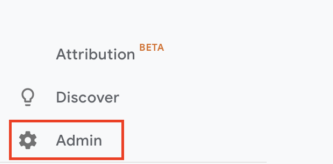
2. Click Property Access Management.
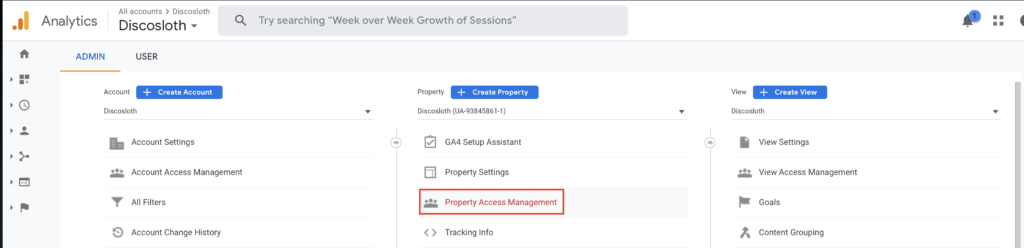
3. Click the blue + button in the top right-hand corner of the screen, and then select Add Users.
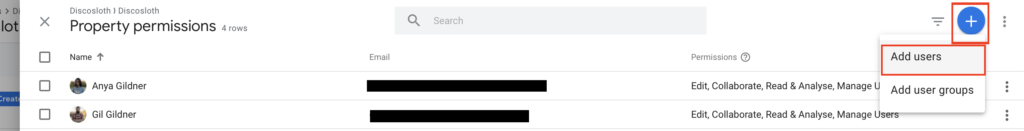
4. Enter the email address (for Discosloth, it’s info@discosloth.com) and be sure to check the Edit button to allow creation and editing of conversion goals and Google Ads linking.
5. Click the Add button
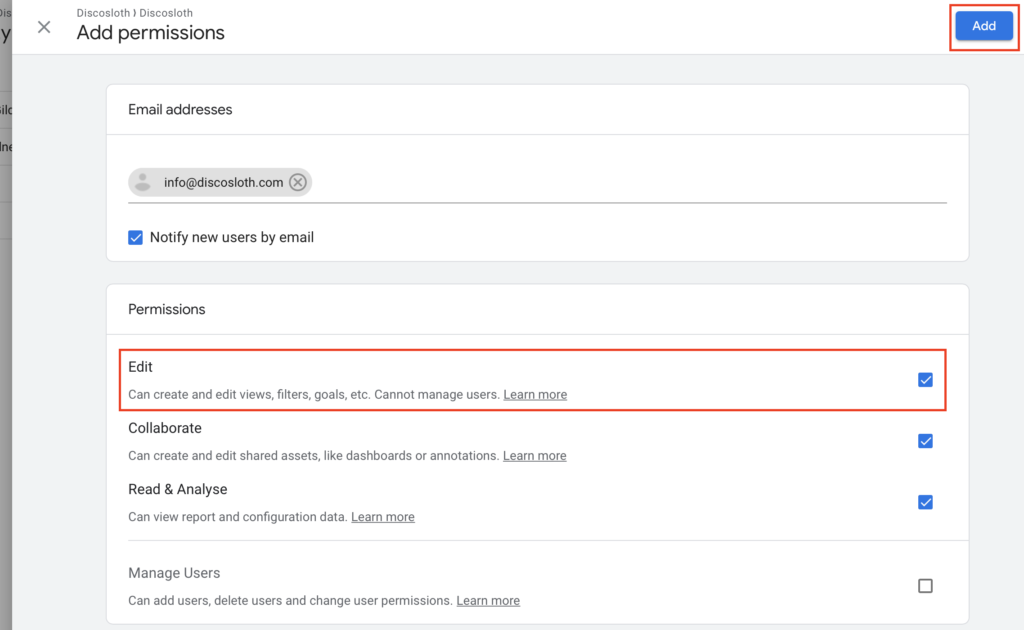
You will also need to grant Google Ads access as well, if you’re also running Google Ads campaigns.
